Moutain Lion đã được nâng cấp lên 10.8.2 : Facebook chính thức được tích hợp
Như vậy, Apple đã chính thức phát hành bản cập nhật thứ 2 cho Moutain Lion : 10.8.2 cùng lúc với iOS 6. Trong phiên bản mới này, Facebook đã được chính thức tích hợp vào HĐH mang lại nhiều tiện ích giúp người dùng dễ dàng chia sẻ thông điệp, hình ảnh,… lên mạng xã hội số 1 thế giới này. Các thông báo từ Facebook cũng sẽ được báo về Notification Center trên Mac.
Chi tiết về tích hợp Facebook:
- Dễ dàng chia sẻ link, hình ảnh
- Xem được thông tin bạn bè trên Facebook trên Contacts
- Nhận các thông báo trên Facebook thông qua Notification Center
- Post lên Facebook thông qua Notification Center
- Chơi game với ban bè trên Facebook qua Game Center
- Like game qua Game Center
Một số tính năng khác:
- Power Nap hỗ trợ cho Macbook Air (Late 2010)
- Tin iMessage từ iPhone sẽ được gửi tới máy tính *
- Facetime nhận cuộc gọi và gửi đến máy tính *
- …
Các bạn có thể xem chi tiết tại đây.
Single sign on for Facebook
Facebook as an option when sharing links and photos
Facebook friends’ contact information and profile pictures in Contacts
Facebook notifications in Notification CenterGame Center
Share scores to Facebook, Twitter, Mail, or Messages
Facebook friends are included in Game Center friend recommendations
Facebook Like button for games
Challenge friends to beat your score or achievementOther new features
Power Nap support for MacBook Air (Late 2010)
iMessages sent to your phone number now appear in Messages on your Mac
From Safari and Mail on your Mac you can add passes to Passbook on your iPhone or iPod touch running iOS 6
New shared Reminders lists
FaceTime now receives calls sent to your phone number
New sort options allow you to sort notes by title, the date you edited them, and when you created them
Dictation now supports Mandarin, Cantonese, Spanish, Korean, Canadian English, Canadian French, and Italian
The Dictionary application now includes a French definition dictionary
Sina Weibo profile photos can now be added to ContactsThe 10.8.2 update also includes general operating system fixes that improve the stability, compatibility and security of your Mac, including the following fixes:
An option to discard the changes in the original document when choosing Save As
Unsent drafts are opened automatically when launching Mail
Receive Twitter notifications for mentions and replies from anyone
URLs are shortened when sending tweets from Notification Center
Notifications are disabled when AirPlay Mirroring is being used
SSL support for Google searches from the Smart Search Field in Safari
New preference to have Safari launch with previously open webpages
Để cập nhật các bạn click vào biểu tượng quả táo trên menu bar Apple > Software Update … và cập nhật thông qua App Store
Hoặc download trực tiếp : Delta | Combo
Hãy cùng thưởng thức những tính năng mới của Sư tử Núi nhé 🙂


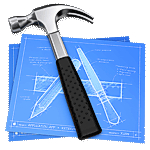
1 Comment
iOS 6 chính thức ra mắt | Việt Coding | Blog lập trình phát triển WordPress Theme, Plugin, Thủ thuật, Kinh nghiệm sử dụng · 20/09/2012 at 14:55
[…] vậy sau một thời gian thử nghiệm, ngày hôm qua, cùng với bản nâng cấp 10.8.2 cho Mac OS, Apple cũng chính thức ra mắt iOS 6 dành cho iPhone, iPad và iPod Touch với một số […]